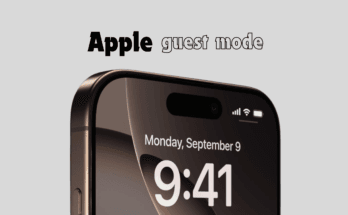With the recent launch of the Google Pixel Watch 3 on September 10, 2024, it’s no surprise that some of its advanced features are making their way to older models. Google has officially announced that Wear OS 5 will soon be available for both the original Pixel Watch and Pixel Watch 2. While the rollout has started, it is being done in phases, so don’t be surprised if it takes a bit of time to reach your device.
But this isn’t just a routine update. Alongside bug fixes and performance improvements, Wear OS 5 brings some exciting new features that are sure to enhance the experience for Pixel Watch owners.
What’s New in Wear OS 5 for the Pixel Watch 1 and 2?
The update to Wear OS 5 isn’t a complete overhaul but rather a series of thoughtful enhancements that users will find practical. Here are some of the key improvements to look forward to:
- Revamped Watch Faces and Widgets
Google is adding new colors and widgets (often referred to as “complications”) that can be customized to show different data metrics directly on your watch face. This update gives developers more freedom to enhance watch faces, making your Pixel Watch more personal and functional. - New App Grid Launcher
Borrowed from the Pixel Watch 3, the updated app grid launcher makes it easier to view and access apps on the watch. This feature allows for a more organized interface, helping you navigate quickly to the apps you use most frequently. - Improved Camera Controls
The ability to use your Pixel Watch as a remote viewfinder for your connected smartphone’s camera gets a functional upgrade. What was once seen as more of a novelty now becomes a practical feature, especially useful for taking group shots or setting up the perfect selfie from a distance. - Pixel Recorder on Your Wrist
Wear OS 5 brings the Pixel Recorder to the Pixel Watch, making it easier to capture quick voice notes or reminders right from your wrist. This feature was previously limited to the Pixel Watch 3 but will now be available for first- and second-generation models as well. - Enhanced Performance and Bug Fixes
Of course, no software update is complete without performance optimizations. Google promises a smoother experience overall with bug fixes and system performance improvements. Whether it’s faster app loading times or fewer crashes, these quality-of-life enhancements will ensure a more seamless experience.
How to Get the Update
To receive Wear OS 5, your Pixel Watch 1 or 2 will need to be running either Wear OS 3.5 or Wear OS 4. The update is being rolled out in waves, so it may take a while to reach everyone. If you’re eager to check, simply swipe down from your watch face, tap Settings, and then go to System > System Updates. If the update is available, follow the on-screen instructions to download and install it.
With these new features and improvements, Wear OS 5 is set to breathe new life into your Pixel Watch, making it more versatile and powerful. Stay tuned as the update continues to roll out, and get ready to explore these exciting new functionalities.