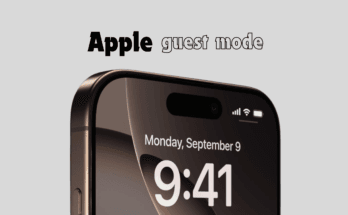In a world increasingly dominated by digital tools, there are moments when technology manages to blend seamlessly with traditional methods of learning and teaching. Enter the reMarkable 2, an e-paper tablet designed to feel as close to paper as possible while offering the convenience of digital note-taking. This powerful device is an exceptional tool for professionals, students, and particularly teachers who thrive on the need to balance technology with tactile learning experiences.
On Teacher’s Day, what better way to honor educators than by discussing a tool that has the potential to revolutionize the way they work, teach, and organize? The reMarkable 2 is more than just a tablet; it is an assistant, a notepad, and a bridge between traditional and modern teaching methods.
1. Display
- Screen Size: 10.3 inches
- Type: CANVAS® Display with 226 DPI resolution
- Technology: Second-generation E-Ink display
- Latency: Ultra-low 21 milliseconds for near-instant pen response, offering a natural writing experience
2. Dimensions and Build
- Thickness: 4.7 mm (the thinnest tablet in the world)
- Weight: 403 grams (0.89 lbs)
- Materials: Anodized aluminum frame with a premium feel
3. Battery
- Battery Life: Up to 2 weeks on a single charge with regular use
- Charging: USB-C fast charging
4. Storage and Memory
- Internal Storage: 8 GB, capable of holding about 100,000 pages of notes
- RAM: 1 GB
- Processor: Dual-core ARM Cortex-A9 for smooth operation
5. Connectivity
- Wi-Fi: 2.4GHz and 5GHz (802.11a/b/g/n/ac)
- Cloud Storage: Integrates with Google Drive, Dropbox, and OneDrive for seamless file sharing and storage
6. Stylus (Marker)
- Pen Type: No battery or charging required
- Tilt and Pressure Sensitivity: 4096 levels, delivering a true-to-life drawing and writing experience
- Eraser on Marker Plus version
7. File Formats Supported
- Formats: PDF, ePub, PNG, and handwriting-to-text conversion
- Handwriting Conversion: Supports 33 different languages
8. Operating System
- Custom OS: Codex, optimized for e-paper tablets, built on a Linux foundation
9. Accessories
- Marker and Marker Plus (with an eraser function)
- Folio Case (polymer weave or leather) for protection and portability
These specs make the reMarkable 2 a highly capable tablet for note-taking, reading, and collaborating in a classroom or professional environment.
The reMarkable 2: A Brief Overview
The reMarkable 2 is the world’s thinnest tablet, designed specifically for reading, writing, and drawing with the same feeling as using real paper. Unlike typical tablets that come with a bright LCD or OLED screen, the reMarkable 2 uses e-ink technology that mimics the appearance of printed paper, which is easier on the eyes and can be used for long hours without the strain typically associated with backlit displays.
This lightweight, minimalistic device (weighing only 403 grams) makes it easy for teachers to carry around, whether they are moving between classrooms, from home to school, or even when conducting outdoor activities. One of its standout features is its ability to convert handwritten notes into typed text, making lesson planning and note-sharing much simpler. This blend of analog and digital makes it a perfect tool for teachers who still value the feel of a pen on paper but need the efficiency of digital documentation.
Key Features of reMarkable 2 That Make it Ideal for Teachers
1. Note-Taking Like Never Before
Teachers often find themselves scribbling notes, whether it’s for lesson plans, classroom activities, or grading systems. The reMarkable 2 makes note-taking an effortless task. Its pen is responsive and provides a near-lag-free experience, offering the same feeling as writing on paper. Teachers can create organized folders for their notes, tag important sections, and retrieve them easily with the device’s intuitive interface.
2. Paper-Like Reading Experience
With textbooks going digital, many teachers are shifting towards eBooks and digital course materials. The reMarkable 2 provides a superior reading experience without the glare of conventional tablets. Its E-Ink display provides a paper-like experience, making long reading sessions easier on the eyes. For teachers who spend hours reviewing study materials or grading digital submissions, this feature is a game-changer.
3. Collaboration and Annotation
One of the most useful features for educators is the ability to annotate PDFs and documents directly on the device. Teachers can share notes and documents with their students, collaborate with colleagues, or simply mark assignments digitally. The reMarkable 2 also integrates with cloud services like Google Drive and Dropbox, making it easy for educators to store and share files.
4. Environmentally Friendly
Teachers, being mentors and role models, often advocate for sustainable practices. The reMarkable 2, in its nature, promotes a paperless lifestyle. By replacing notebooks, planners, and textbooks with a single device, teachers can reduce their environmental impact, a quality that aligns with the values of modern educational institutions striving to be more eco-friendly.
5. Digital Lesson Planning
The versatility of the reMarkable 2 allows teachers to use it for various teaching tasks. Its handwriting-to-text feature converts lesson plans into neatly typed documents that can be easily shared or saved for future use. Additionally, teachers can brainstorm ideas, organize lessons, and structure their days in a neat and accessible way, all in one place.
The reMarkable 2: The Perfect Gift for Teacher’s Day
As we celebrate Teacher’s Day, it’s essential to reflect on how we can assist educators in their journey. The reMarkable 2 could be the perfect gift, symbolizing appreciation for the hard work teachers put into shaping the minds of the future. It offers teachers not only a productivity tool but also a solution that caters to their need for creativity, organization, and sustainability.
Personalization for Educators
The device can be personalized with specific templates that are particularly useful for teachers. From lesson plans to student tracking templates, the reMarkable 2 allows customization, making it a personal workspace that matches each educator’s unique teaching style.
Real-Life Impact: Teachers Who Swear by the reMarkable 2
Many educators have already integrated the reMarkable 2 into their daily routines, sharing stories about how it has improved their workflow. Jennifer Stevens, a high school English teacher, says, “The reMarkable 2 has transformed the way I plan my lessons. I can annotate directly on articles I share with my students, and the fact that it feels just like writing on paper is a huge plus.”
Similarly, Mark Preston, a math teacher, mentions how the reMarkable 2 has streamlined his grading process. “I use it to grade digital submissions, and it’s much faster and less cluttered than dealing with paper. I can also store everything in the cloud, which means I never lose my records.”
Celebrating Teachers’ Role in a Tech-Driven World
The role of a teacher has evolved. In an age where technology plays a crucial part in every aspect of life, educators need tools that complement both traditional teaching methods and the demands of the digital era. The reMarkable 2 achieves this balance, offering teachers the freedom to choose how they want to teach and engage with their students.
On this Teacher’s Day, it’s time to recognize how a device like the reMarkable 2 can help educators continue to inspire and lead the next generation. With its seamless blend of paper-like usability and the conveniences of digital technology, the reMarkable 2 is poised to become a classroom essential for teachers across the globe.
Conclusion
As we honor educators on this special day, it’s important to acknowledge the tools that empower them. The reMarkable 2 is more than just an e-paper tablet; it is a versatile assistant that enhances a teacher’s ability to inspire, create, and teach efficiently. Whether you’re a teacher looking to improve your productivity or a student wanting to gift something meaningful on Teacher’s Day, the reMarkable 2 stands as a symbol of how technology can elevate the teaching experience without replacing its essence.